How do I sign in to LandGlide®?
Troubleshooting & Help
The screen with multiple sign-in options is a new way for us to authenticate your profile. This will allow you to access your LandGlide® account across multiple devices, which will make it easier to use LandGlide®.
Choose the option that works best for you:
- Continue with Google—This option allows you to use an existing Google account to sign in with an associated email address and password. Google may require some additional verification.
- Continue with Apple—This option allows you to sign in using your Apple ID and password. You will be sent a numeric code to authenticate the account as part of Apple's two-factor authentication process. Please do not select to hide your email, as this will make assisting you more difficult.
- Continue with Facebook– This option allows you to Sign in with your Facebook login credentials. You will be asked to allow Facebook to share information with LandGlide®. You must select Allow to proceed.
- Continue with Email – This allows you to have an authentication link sent to the email address associated with your LandGlide® account. Simply open the email on the device with LandGlide® installed and click the link. Follow the onscreen prompts within the LandGlide® app, and you will be all set.
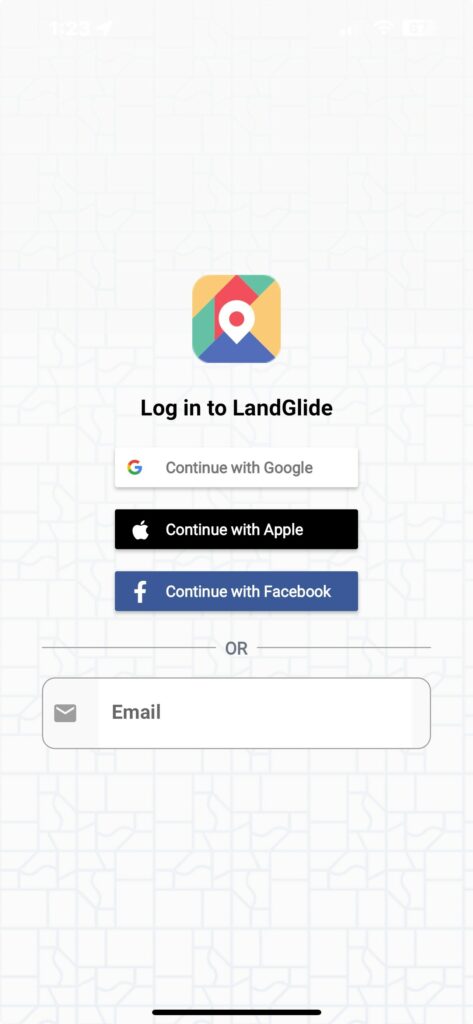
Need
Additional Help?
Thank you for your submission.
A representative will contact you shortly.
Get Started with a Free Trial.
Free for your first seven days.
$9.99/mo or $99.99/yr thereafter.
Download LandGlide for Mobile
LandGlide also offers corporate account licenses for businesses of every size.

