How do I cancel or unsubscribe from LandGlide®?
Subscriptions & Corporate Accounts
If you're using the free trial, you will not be auto-enrolled when it ends. You will receive a prompt to purchase a subscription. If you choose not to subscribe, just uninstall the mobile app and/or log out of the web application.
If you are an Apple subscriber, please click the link to see instructions on how to cancel:
https://support.apple.com/en-us/HT202039
If you are a Google Play Store subscription, please click the link to see instructions on how to cancel:
If you subscribed through LandGlide.com, please follow the instructions below on how to cancel:
- Go to LandGlide.com and sign in if you have not already done so.
- Click on the blue circle with your initial in white at the bottom left of the screen.
- On the Account Page, under Current Plan, you will see the button to Cancel Subscription.
Click that button and confirm your request to cancel
Once your subscription is successfully canceled, you will receive a message on your screen reading: You have successfully canceled your subscription.
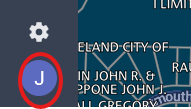
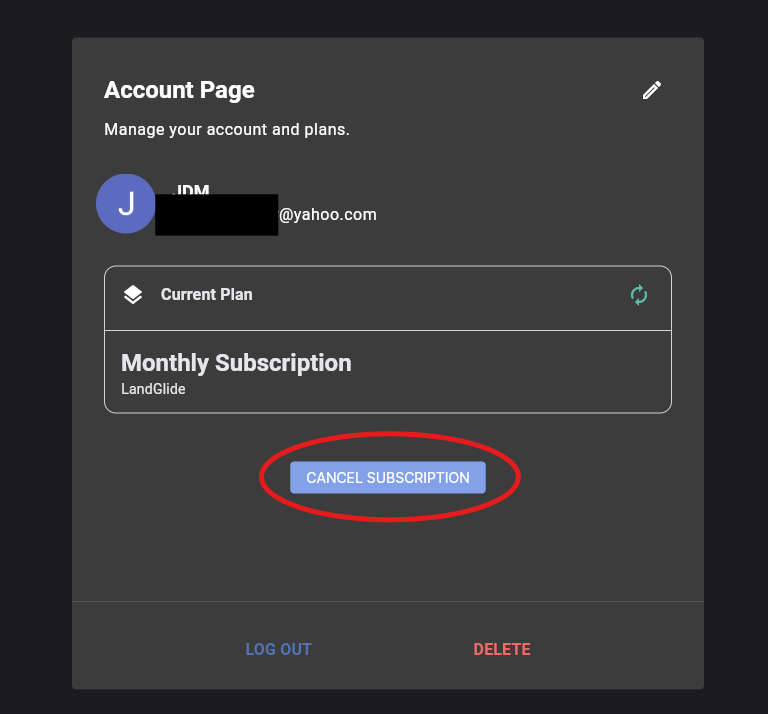
We appreciate you using LandGlide; we hope to see you again.
Important: Uninstalling an app will not automatically stop a paid subscription. You must cancel a paid subscription to end it. You will still be charged if you uninstall the app without canceling a paid subscription.
Need
Additional Help?
Thank you for your submission.
A representative will contact you shortly.
Get Started with a Free Trial.
Free for your first seven days.
$9.99/mo or $99.99/yr thereafter.
Download LandGlide for Mobile
LandGlide also offers corporate account licenses for businesses of every size.

